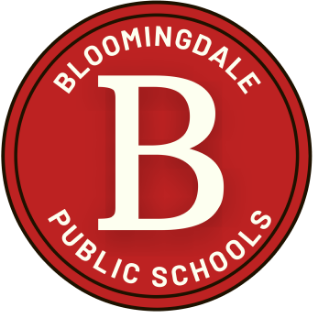Update Your Contacts
Quick Directions for Calls, Emails:
- Log into your parent portal to make changes. https://parents.c1.genesisedu.net/bloomingdale/sis/view?gohome=true
- Once in the system. Click on the side bar tab “Contacts”
- Click on the small drop down arrow to see the details of your contacts.
- Click on EDIT if you need to change your contact information.
BEST SETTINGS
- Each guardian should have a mobile number and separate emails.
- When including a mobile number
- Please indicate the Provider
- Indicate if this is your primary contact or not.
- Note that the messages go to the first contact in the list. If that message is successful, it will not go to another phone number on that list. Rather, it will go to the first contact of the next guardian for the child.
When viewing your contact card.