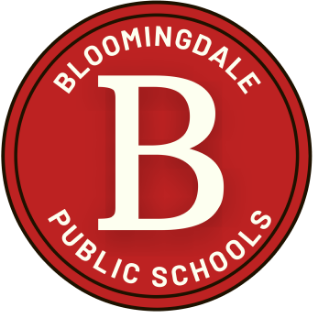Emergency Information
Emergency Authorization & Contact Information
BPSNJ district uses a Notification System to provide timely communication to parents and staff members on matters such as district emergencies and general interest activities.
All registered students are automatically entered in the Notification System with their Guardian's Genesis listed phone number and email address. Should you wish to change your contact information, please do that directly in the Genesis Parent Portal.
Parents must keep their child's emergency authorization information up-to-date in Genesis Parent Access. This information is used to contact you or your authorized designee should an emergency arise. Note that there is a 24 hour processing time before changes are updated. If you have any imminent contact issues, please reach out to your building secretary or principal.
Strategies for successful communications:
- Make sure your parent email and phone numbers are updated in the Genesis Parent Portal.
- Best strategy is to set up a separate contact for each guardian. If the child has two or more guardians, please set up seperate contact cards, one for each.
- Opt IN for our text messaging system, Bright Arrow!
- SIgn Into our BPSNJ App on your phone or tablet.